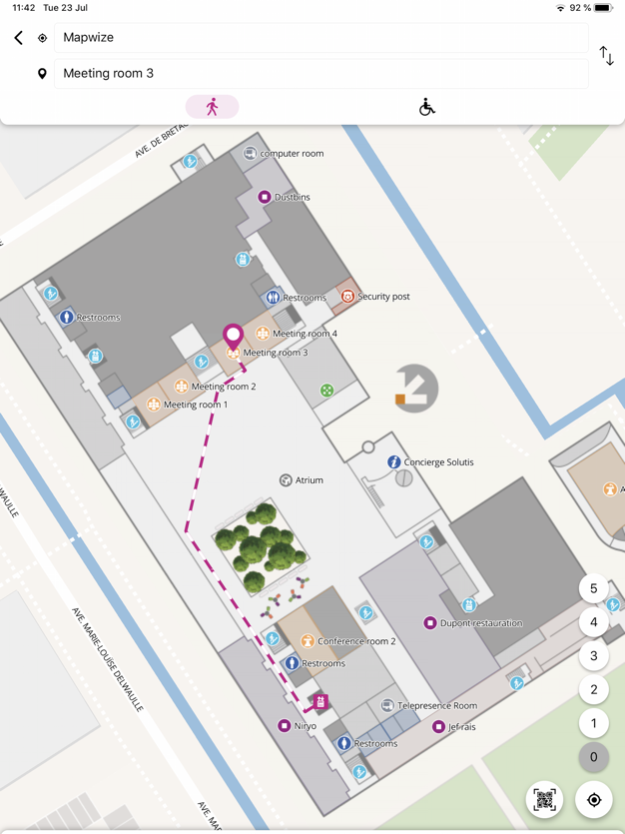Mapwize 4.6.1
Continue to app
Free Version
Publisher Description
Ever got lost inside a hospital? Ever wasted time looking for a meeting room in an office building or a product in a supermarket? Ever wished you had a map of the building you are in?
Mapwize is the indoor mapping platform for smart buildings. The app allows you to instantly visualize the interior and surroundings of any building or campus. With Mapwize you can easily position yourself and get directions in just a few seconds. It’s the perfect extension to traditional outdoor maps such as "Maps" or “Google Maps”.
Indoor maps are seamlessly integrated within traditional outdoor maps. All you need to do is zoom in to enter the building. Mapwize has a unique search engine that allows you to easily locate products in a shop, pieces of art in a museum, phone charging stations in an airport, seats in a concert hall, booths in an exhibition, and much more. All of that is provided through a direction engine that computes the best direction toward your destination. It includes a dedicated mode for disabled people. In case of emergencies, you can use Mapwize to find first aid kits, AEDs, emergency exits or fire extinguishers.
While a GPS is perfect outdoors, its accuracy drastically drops indoors. That’s the reason why Mapwize was created to work with most indoor positioning technologies: iBeacon, Wi-Fi, Li-Fi, QR codes, etc. If you happen to see a Mapwize QR code in a building, scan it with the integrated reader to be positioned on the map.
Mapwize app is free for all users. No account is required. Mapwize does not collect any personal information of any kind.
Jun 29, 2021
Version 4.6.1
Adding the possibility to declare issues in your buildings, like wrong map information, equipment defects et need for cleaning, precisely located on the map.
About Mapwize
Mapwize is a free app for iOS published in the Recreation list of apps, part of Home & Hobby.
The company that develops Mapwize is Contexeo. The latest version released by its developer is 4.6.1.
To install Mapwize on your iOS device, just click the green Continue To App button above to start the installation process. The app is listed on our website since 2021-06-29 and was downloaded 0 times. We have already checked if the download link is safe, however for your own protection we recommend that you scan the downloaded app with your antivirus. Your antivirus may detect the Mapwize as malware if the download link is broken.
How to install Mapwize on your iOS device:
- Click on the Continue To App button on our website. This will redirect you to the App Store.
- Once the Mapwize is shown in the iTunes listing of your iOS device, you can start its download and installation. Tap on the GET button to the right of the app to start downloading it.
- If you are not logged-in the iOS appstore app, you'll be prompted for your your Apple ID and/or password.
- After Mapwize is downloaded, you'll see an INSTALL button to the right. Tap on it to start the actual installation of the iOS app.
- Once installation is finished you can tap on the OPEN button to start it. Its icon will also be added to your device home screen.